Video streaming benchmark with ffmpeg, ffserver, wowza...
I had a chance for deep research and test of video/audio streaming techniques. My testing stack is based on Wowza which worked good enough for simple solutions. I have decided to extend that model so there was a need to research much deeper for techniques and find out the cutting-edge technology of this days...
I started with as basic as possible tooling. Ffmpeg, ffserver, ffplay combined with NTP (Network Time Protocol) is actually a very powerful toolset. I decided to go with AWS using 2 regions. North Virginia (US) for server instance and Ireland (EU) for clients.
The workflow looks like follows:
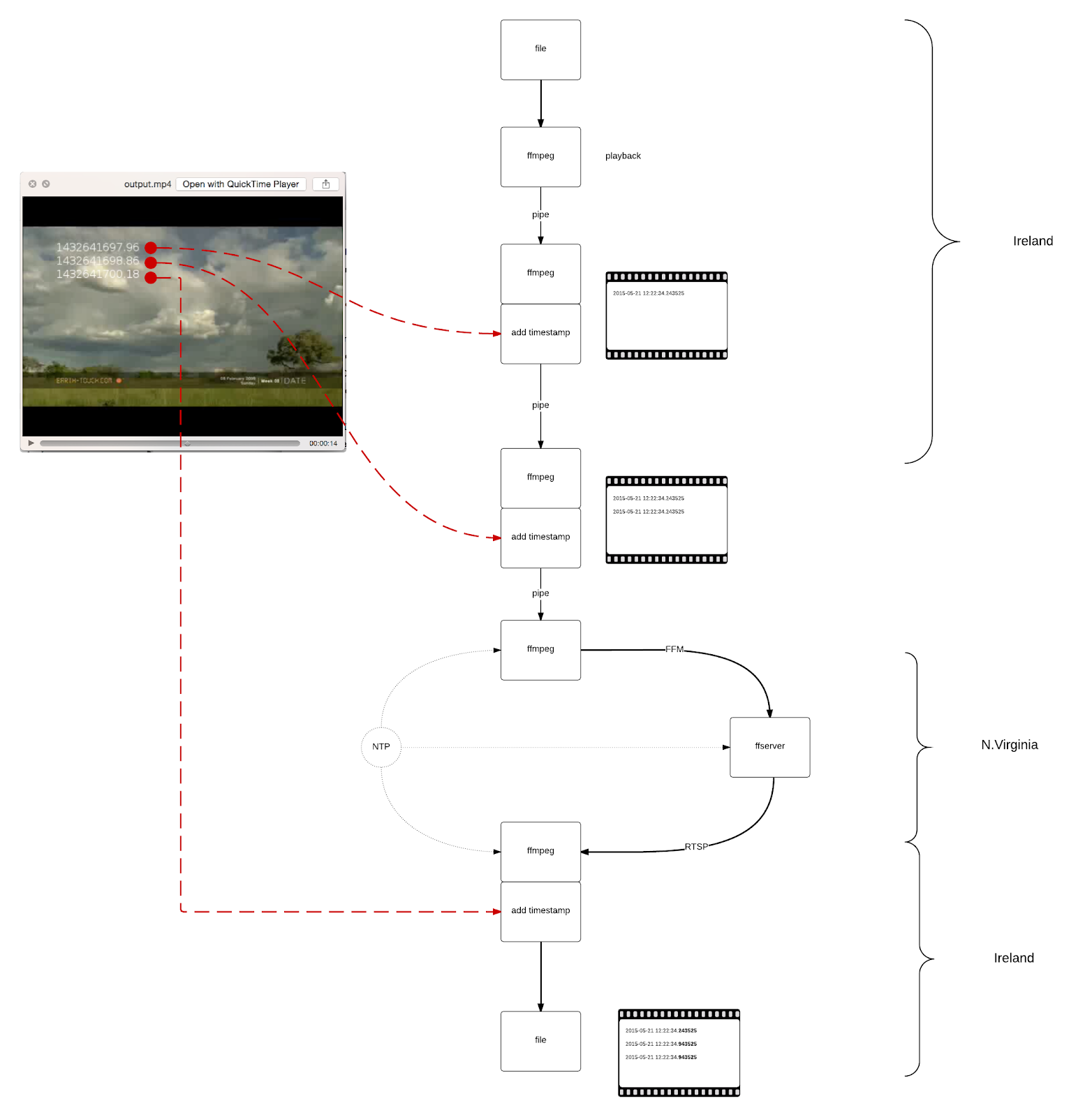
So the test is basically about transatlantic streaming of video via ffmpeg/ffserver pipes which add the timestamps on the way. It helps for pretty accurate calculation of network latency which is introduced on each stage. Some of timestamp are introduced for calculating the computation offset and to compensate this delay in final result.
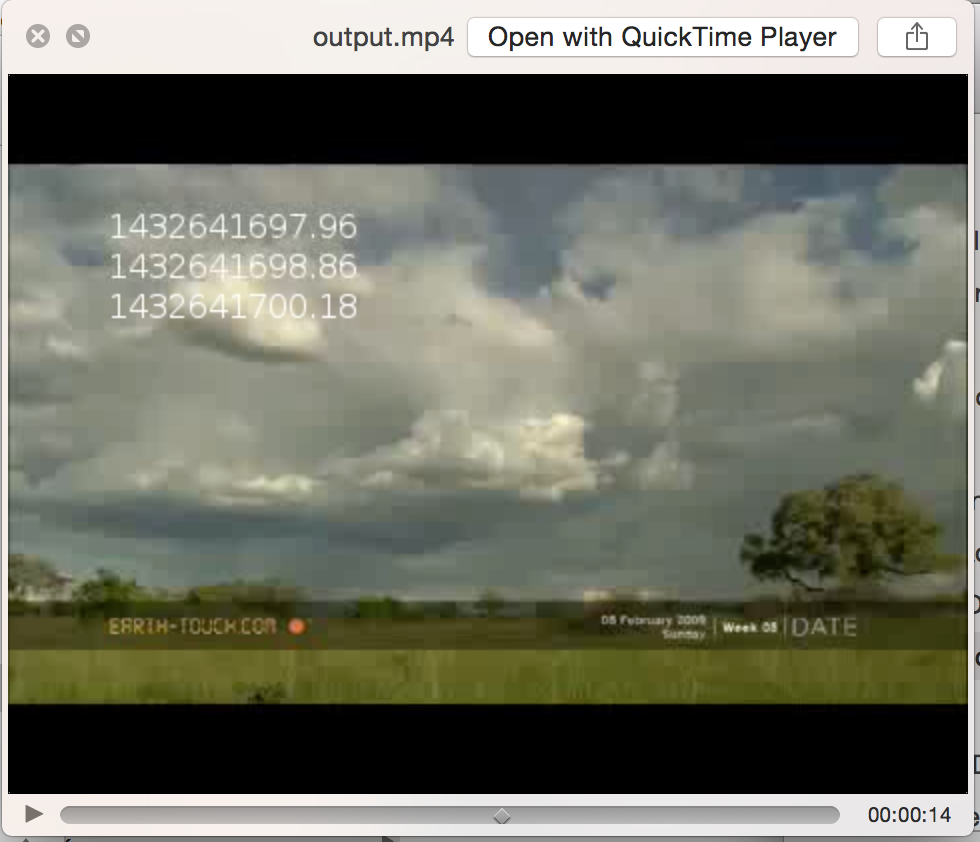
The calculations (using last 5 digits XXX.XX)
T1 = 697.96
T2 = 698.86
T3 = 700.18
Point_To_Point_Time = T3-T2 - (T2-T1) = 420ms
The best result I could currently achieve was 200ms. This is pretty good achievement, considering transatlantic delay which is ~75ms and the cloud computation delay...
Streamer command
ffmpeg -i your-file.mp4 -tune zerolatency -filter:v "setpts=1.0*PTS" -f nut pipe:1 \\ | ffmpeg -re -i pipe:0 -vf "drawtext=expansion=normal:fontfile=/usr/share/fonts/truetype/ttf-dejavu/DejaVuSans.ttf:reload=1:textfile=test.txt: x=50: y=50: fontcolor=white" -tune zerolatency -f nut pipe:1 \\ | ffmpeg -y -i pipe:0 -tune zerolatency http://ffserver-ip:7000/feed1.ffm
Player commands
ffmpeg -rtsp_transport tcp -i rtsp://ffserver-ip:8544/live.mp4 -tune zerolatency -vf "drawtext=expansion=normal:fontfile=/usr/share/fonts/truetype/ttf-dejavu/DejaVuSans.ttf:reload=1:textfile=test.txt: x=50: y=70: fontcolor=white" output.mp4
Server configuration you can find here
The Timestamp which is drawn on the each frame is read from file test.txt. This file is updated by external python process using script you can find here as well.
I deployed the infrastructure using Terraform but obviously this is not the important part. You can use any deployment tool or even do it manually.
Wowza approach (draft)
This is draft of upcoming test. Will elaborate in next blogpost...
Hope this is helpful for you. Good luck!
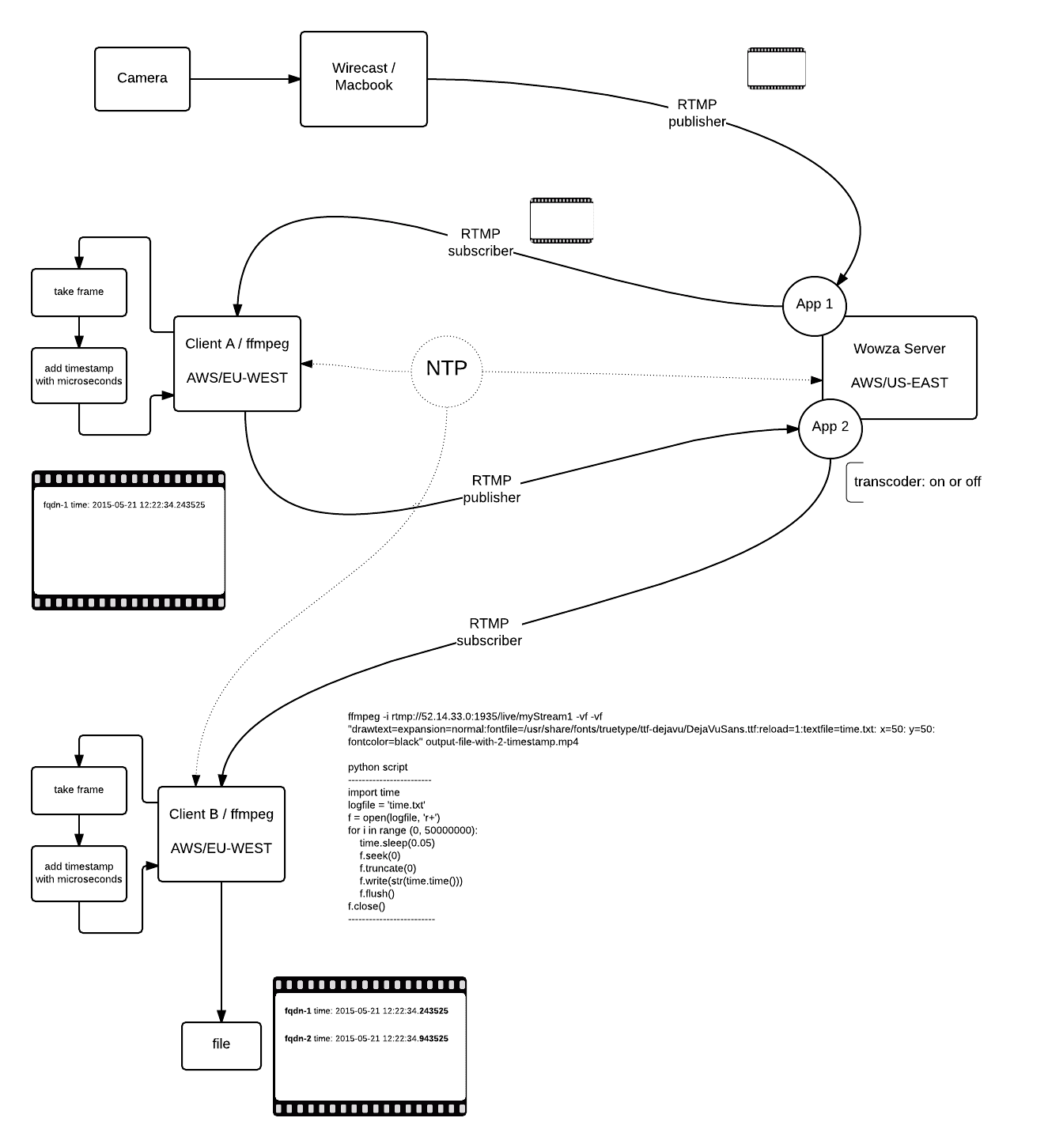
Comments